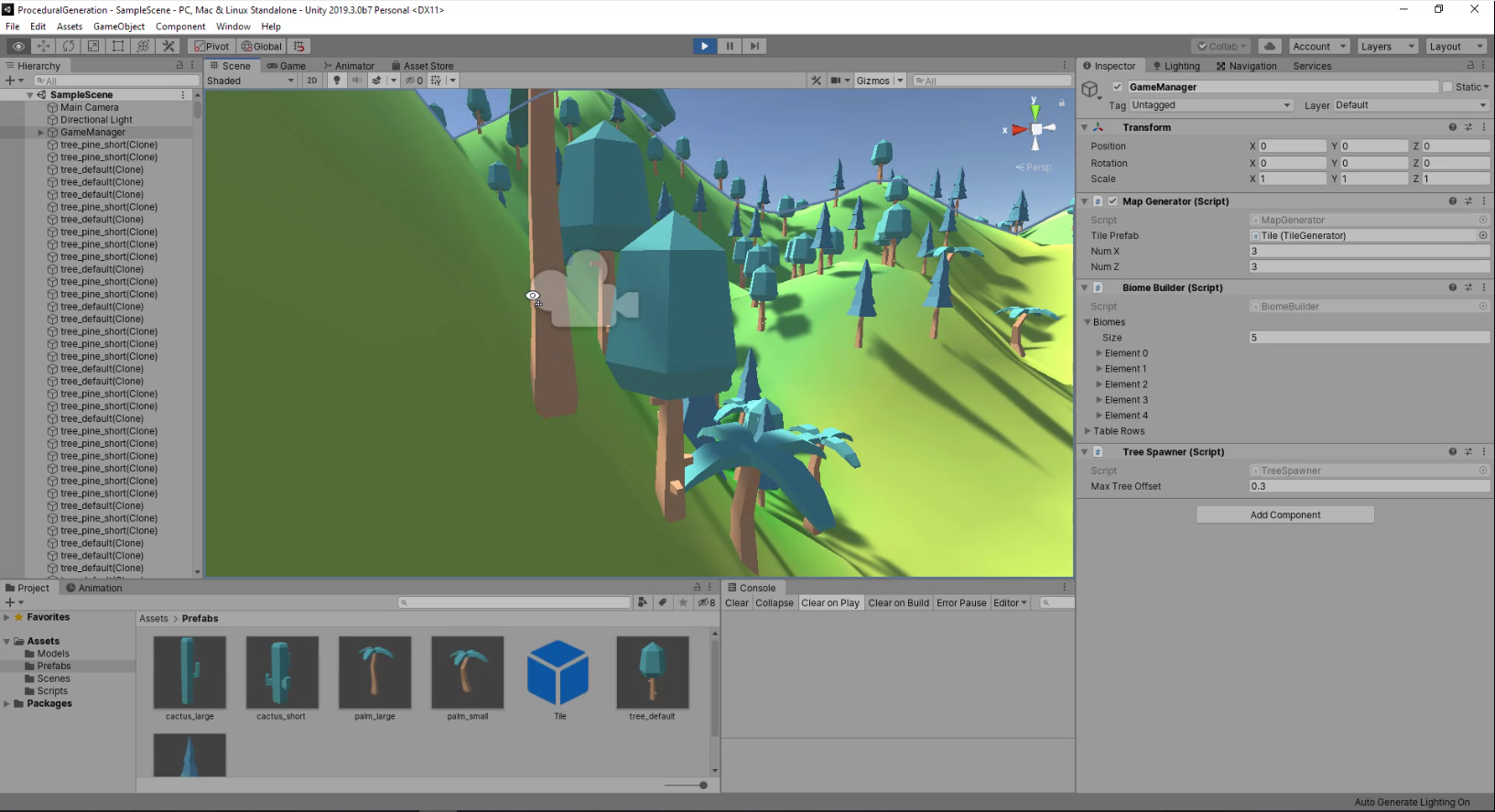When it comes to game development, choosing the right game engine for your game can make or break the entire experience. There are also a lot of factors to consider:
- What kind of game are you trying to make?
- Is your game 2D or 3D?
- How experienced are you?
- How vibrant is the engine or framework’s community?
- What sorts of resources are available for the engine?
With all these factors to consider, it can be a real challenge to make sure you pick the right foundation to work from. This is especially true in today’s age where technology evolves constantly, meaning new engines and updates are coming out all the time with novel innovations.
To make the choice just a slight bit simpler, though, we’ve compiled a list of the best game engines in 2020, along with the strengths and weaknesses of each engine based on some of the factors mentioned, to help you along with the process.
Before jumping in, we recommend reading our How to Code a Game and How to Make a Game articles if this is your first introduction to game development, as these will help you takes your first steps before jumping straight into picking an engine. You may also like our Best Programming Languages to Learn to Code article as a way to narrow down your language preference!
Unity ![Unity Editor overview]()
Having been developed since 2005, the Unity game engine has become a staple of the indie game industry. With constant updates and new, major features, such as Unity Reflect, being added every year, the support for the engine is unbelievable. The engine is not only well-suited for both 2D and 3D games of any type, but it is also a popular choice for VR and AR development as well thanks to many companies and developers creating convenient SDKs for the engine. Beyond this, Unity also has a sizeable community, with an active Asset Store with both free and pay-to-use assets at your fingertips. As it’s such a robust engine and free for developers earning less than $100K/year, it is a fantastic choice for beginners regardless of what they want to make.
This being said, if you are looking to develop an entire game studio around Unity, the licenses can be costly – though they do come with more features. Additionally, Unity can be heavier on your system if you’re running some of the higher-end tech demos to bring out the full capabilities of the engine. Lastly, it’s worth mentioning that as Unity updates so often, it can be easy to miss new features or be a struggle to find old ones as the UI and system for accessing them might change.
Below you can check out a short film created with the Unity engine using Unity’s High Definition Rendering Pipeline to see the full capabilities of the engine.
Strengths:
- Free for beginners earning less than $100K
- Great for 2D and 3D games
- Strong mobile game support
- VR and AR SDK availability
- Asset Store with tons of free assets
Weaknesses:
- Costly licenses for professionals
- Higher-end tech demos require better computers
- Many UI changes
Examples of Games Made with Unity
Is Unity for you? Check out some Unity courses created by Certified Unity Developers to get started! You can also review the free Unity tutorials on this blog. We also recommend you check out our Unity vs. Unreal Engine article if your choice is narrowed down between those engines!
Unreal Engine

Due to its robust graphical capabilities with lighting, shaders, and more, Unreal Engine is the power-house behind many of the most popular, triple-A games out there today. Given its rampant use in that sector, the engine has been developed very specifically to handle a lot of complicated tasks more efficiently than other engines. Like others on this list, the engine is also open-source, meaning the community is constantly improving the engine as well. Along with its visual blueprinting so even non-programmers can develop their games, Unreal truly is a power-house that is capable of just about anything – including VR. Did we also mention that, like Unity, there is also a Marketplace where you can get free assets?
However, many developers do report that Unreal Engine is better suited for larger projects and projects you intend to work on as a team. Additionally, as the program is heavy on the graphics end, many people will find it requires a more powerful computer compared to other engines like Unity. Beyond this, it is also noteworthy that while Unreal Engine can create 2D games in addition to 3D games, the engine is not necessarily the best suited for the task.
The video below represents just some of the amazing things students around the world have created with Unreal Engine.
Strengths:
- Great for high-end graphics
- More performant than other engines
- A top choice for VR
- Visual blueprinting for non-programmers
- Sizeable marketplace with free assets
Weaknesses:
- Not the best for simple or solo projects
- High-end graphics require more powerful computers
- Better for 3D than 2D games
Examples of Games Made with Unreal Engine
If Unreal Engine sounds like the engine for you, check out these courses to get started with your Unreal game development projects! Alternatively, you can check out some of our free tutorials, or even review our Unity vs. Unreal Engine article (if you haven’t done so already) to get more information.
Godot

Even though Godot has been around since 2014, it’s only recently that the engine has truly picked up in popularity. The Godot game engine is fantastic if you’re looking for something free and open-source, meaning you can alter the engine and sell your games however you would like. The engine supports both 2D and 3D capabilities, so it is well-rounded for any sort of game you’re trying to make. Godot also takes a unique approach with its node and scene architecture to represent specific game functions, setting it apart from similar competitors and which may be easier for many users. Add a passionate community surrounding the engine, and you’ve got a real winner on your hands!
As for weaknesses, Godot does use its own personal language for scripting, called GDScript. While the language works fantastically and is reminiscent of Python (a favorite language for many developers), as it was specifically designed for Godot, experienced developers may consider it tedious to adapt to yet another language. Additionally, as Godot is not as well known as some other engines here, there aren’t as many resources available compared to a staple engine like Unity or Unreal.
Looking for examples? Below is a showcase of just some of the games being made for mobile using the Godot game engine!
Strengths:
- Works for 2D and 3D games
- Free and open-source – even commercially
- Passionate community
- Unique architecture for game development
Weaknesses:
- Experienced developers may not like GDScript
- Not as many resources as other engines
Examples of Games Made with Godot
If you’re interested in this open-source engine, we recommend checking out the following courses to get you started with your learning! You can also read some free tutorials if that is more your fancy.
Phaser

Phaser began its life around 2013, though the most recent version, Phaser 3, has only been around since 2018. Even so, this hasn’t stopped the framework from being extremely popular, especially for those who want to make mobile or browser-based games. As the technology behind Phaser is largely based on the same technologies used for web development, it is also a framework that is relatively stable even as different versions come out. Beyond this, Phaser comes with physics and the other sorts of additions any engine is expected to have, meaning you can make any number of games with it – including MMORPGs – with the right additions!
Overall, though, Phaser is a 2D based framework, so it may not be the best suited if you’re trying to make a 3D game. Additionally, while the framework is cross-platform, as it is mostly geared for browsers, it comes with some limitations that more powerful, stand-alone engines don’t have.
Below are some examples of various games made with Phaser, links to which you can find in the examples below!



Strengths:
- Great for browser and mobile games
- Extremely stable
- Easily expanded with web technologies
Weaknesses:
- Geared specifically for 2D games
- More limited than other engines
Examples of Games Made with Phaser
If you’re ready to expand your HTML5 game development skills with Phaser, check out these courses! Alternatively, you might also like the free tutorials available here and here.
GameMaker Studio 2

This popular game engine created in 2017 is the newest version of GameMaker Studio, which has been around since 1999 through many iterations and names. GameMaker is widely supported across multiple platforms, even including the Nintendo Switch. It is also a very friendly choice for those who have no experience with coding, as it primarily uses a drag-and-drop visual scripting language of its own creation to allow all skill levels of users to create their dream games. For those who prefer coding, though, it also offers its GameMaker Language to program custom behaviors that extend beyond what the visual programming can cover. Overall, the engine is very beginner-friendly and opens up game development to just about everyone.
Unlike many of the other engines and frameworks on this list, though, GameMaker Studio 2 is proprietary, so it may not be a great choice for those looking for something on a budget. Additionally, like Phaser, this engine is geared specifically for 2D games. While it does have limited 3D capabilities, it is nowhere near anything like Unity, Unreal, or Godot can do.
Check out the showcase below of games made with GameMaker Studio!
Strengths:
- Supported on tons of platforms
- Easy drag-and-drop programming
- Extremely beginner-friendly
Weaknesses:
- Oriented more for 2D games
- Costs money to obtain
Examples of Games Made with GameMaker Studio 2
Conclusion
All in all, these five engines/frameworks above are just some of the many engines available to develop your games. However, as these engines and frameworks power some of the most popular indie and big-budget games, you can be sure of their quality and ability to handle almost any game you may want to create. Each has its strengths and weaknesses, of course, but all have stood the test of time and remain top contenders for the year 2020 for best game engine.
If you’re still on the fence about any one engine, though, we can also recommend first figuring out the best language for game development, which should help you further make that crucial pick. Besides that, you may also want to learn more about coding in general, or perhaps even explore developer job prospects, which can help big time when making this sort of decision.
Whatever you decide, we can’t wait to see the games you create!